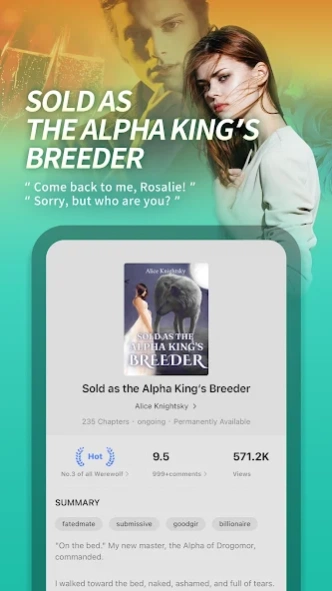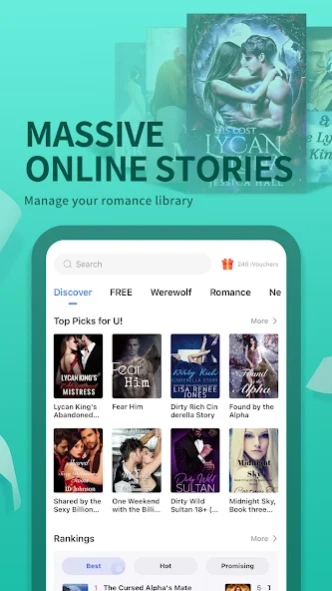Storyroom-Romance Stories 10.8.35
Free Version
Publisher Description
Storyroom-Romance Stories - Enjoy Romance Stories & Werewolf Fictions
Storyroom, a corner for your soft heart.
Storyroom is a romantic world where you can dive into thousands of attractive romantic stories. Are you a fan of webnovel? Billionaire CEOs? Bossy bad boys? You should really have a try now!
[Why Storyroom?]
👉Countless copyrighted original novels you can only enjoy on Storyroom
👉Multiple genres included, recommend the right one for you!
👉New stories updated on a daily basis
👉New free stories updated on a weekly basis
👉Super easy to read, all you need to do is to slide the screen
👉Enjoy reading even when you're offline
[Key Features]
👉Unique Typesetting: comparable to the layout of paper books
👉Screen Rotation: vertical and horizontal screen supported
👉Eye-protection Mode: reading without tiredness
👉Auto-Read: Auto-Read liberates your hands
👉Build Your Own Library: manage your books like drag-and-drop desktop icons
👉Check-in for gifts: earn reading tickets for the hottest stories
Like us on Facebook: https://business.facebook.com/Storyroom-102458904985532
About Storyroom-Romance Stories
Storyroom-Romance Stories is a free app for Android published in the Reference Tools list of apps, part of Education.
The company that develops Storyroom-Romance Stories is HK IReader Technology Limited. The latest version released by its developer is 10.8.35.
To install Storyroom-Romance Stories on your Android device, just click the green Continue To App button above to start the installation process. The app is listed on our website since 2024-03-25 and was downloaded 3 times. We have already checked if the download link is safe, however for your own protection we recommend that you scan the downloaded app with your antivirus. Your antivirus may detect the Storyroom-Romance Stories as malware as malware if the download link to com.zhangyue.read.storyroom is broken.
How to install Storyroom-Romance Stories on your Android device:
- Click on the Continue To App button on our website. This will redirect you to Google Play.
- Once the Storyroom-Romance Stories is shown in the Google Play listing of your Android device, you can start its download and installation. Tap on the Install button located below the search bar and to the right of the app icon.
- A pop-up window with the permissions required by Storyroom-Romance Stories will be shown. Click on Accept to continue the process.
- Storyroom-Romance Stories will be downloaded onto your device, displaying a progress. Once the download completes, the installation will start and you'll get a notification after the installation is finished.